Some love the WordPress CMS for its ease of use, while others use it for the abundant themes and powerful plugins it provides. However, for someone who owns and running multiple websites simultaneously, the WordPress multisite network is a gift from the heavens. While the native multisite setup of WordPress makes running multiple websites a breeze, the best free and premium WordPress multisite plugins ensure that your network of websites is optimized, updated and running smoothly.
Taking the power of WordPress one step further, the multisite plugins can help you save your time, the amount of efforts, and a whole lot of manpower needed to keep all your website running. This collection of the best free and premium WordPress multisite plugins will ensure that you make the best of the WordPress multisite network and keep your operations up and running.
Best Premium WordPress Multisite Plugins
Pro Sites

The Pro Sites WordPress plugin is among the most elaborately designed tools to create a website network an abundance of features. The plugin offers dozens of features, such as premium upgrades for paid users, comes with a builtin pricing table, integrated payment systems such as PayPal, Stripe and others, integrated statistics and analytics, BuddyPress support and loads of modules to add more functionality at each step.
DownloadMulti-Domains
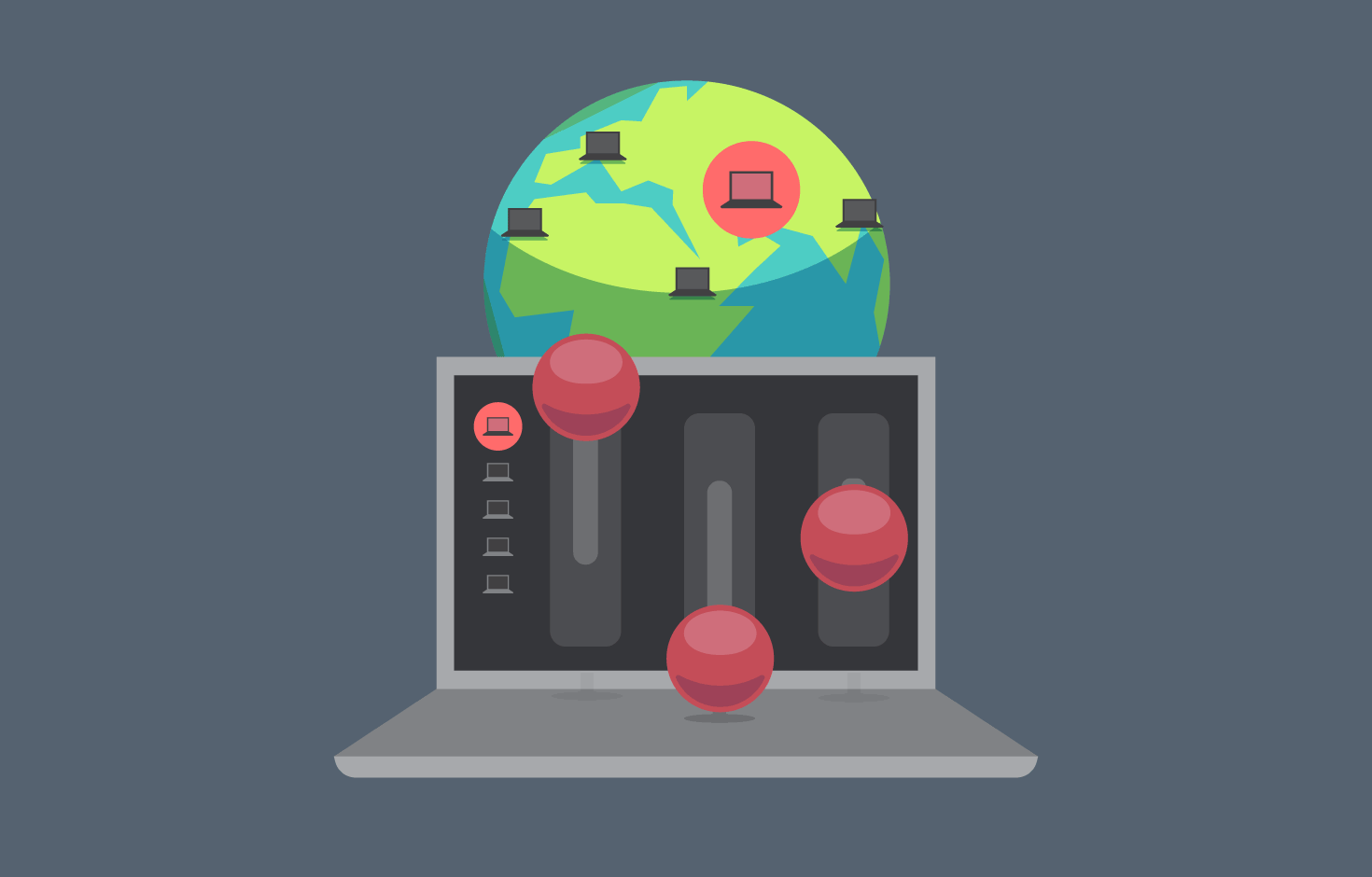
The Multi-Domains WordPress plugin makes it simpler to manage your primary domains in the WordPress multisite network from a single place. The plugin provides you with more network URL to choose from, global login feature to help you access the entire network without logging into each website separately, and comes with an automated page configuration option as well.
DownloadDomain Mapping
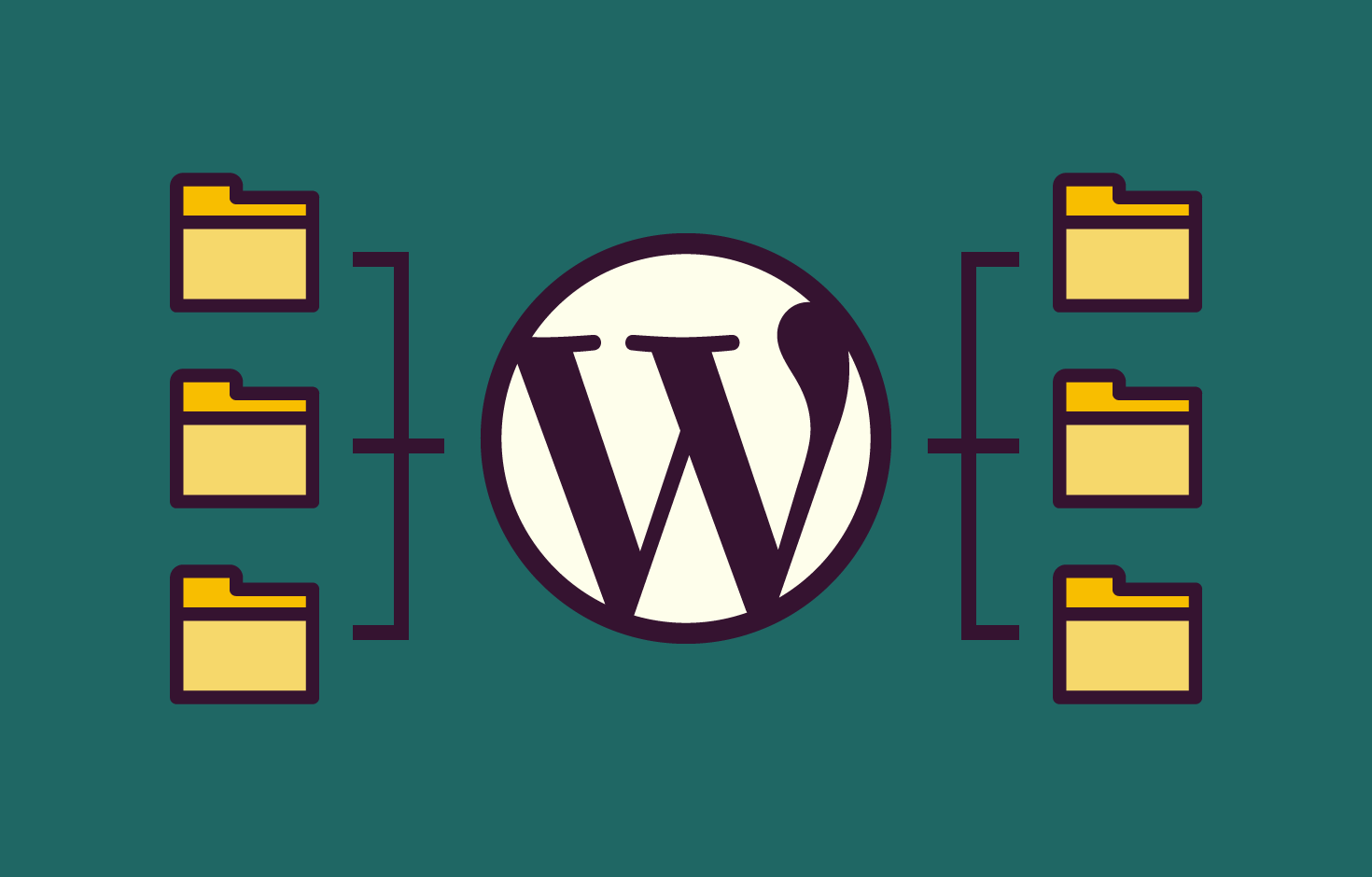
This WordPress plugin enables you to perform domain mapping and basic mapping for domain resale as well. The simplified setup and automated configuration of the Domain Mapping plugin helps site owners purchase custom URLs, resale the URLs to generate a new flow of revenue, search and buy different domain from within your WordPress multisite network, and essentially help you create a global online marketplace.
DownloadAutoblog
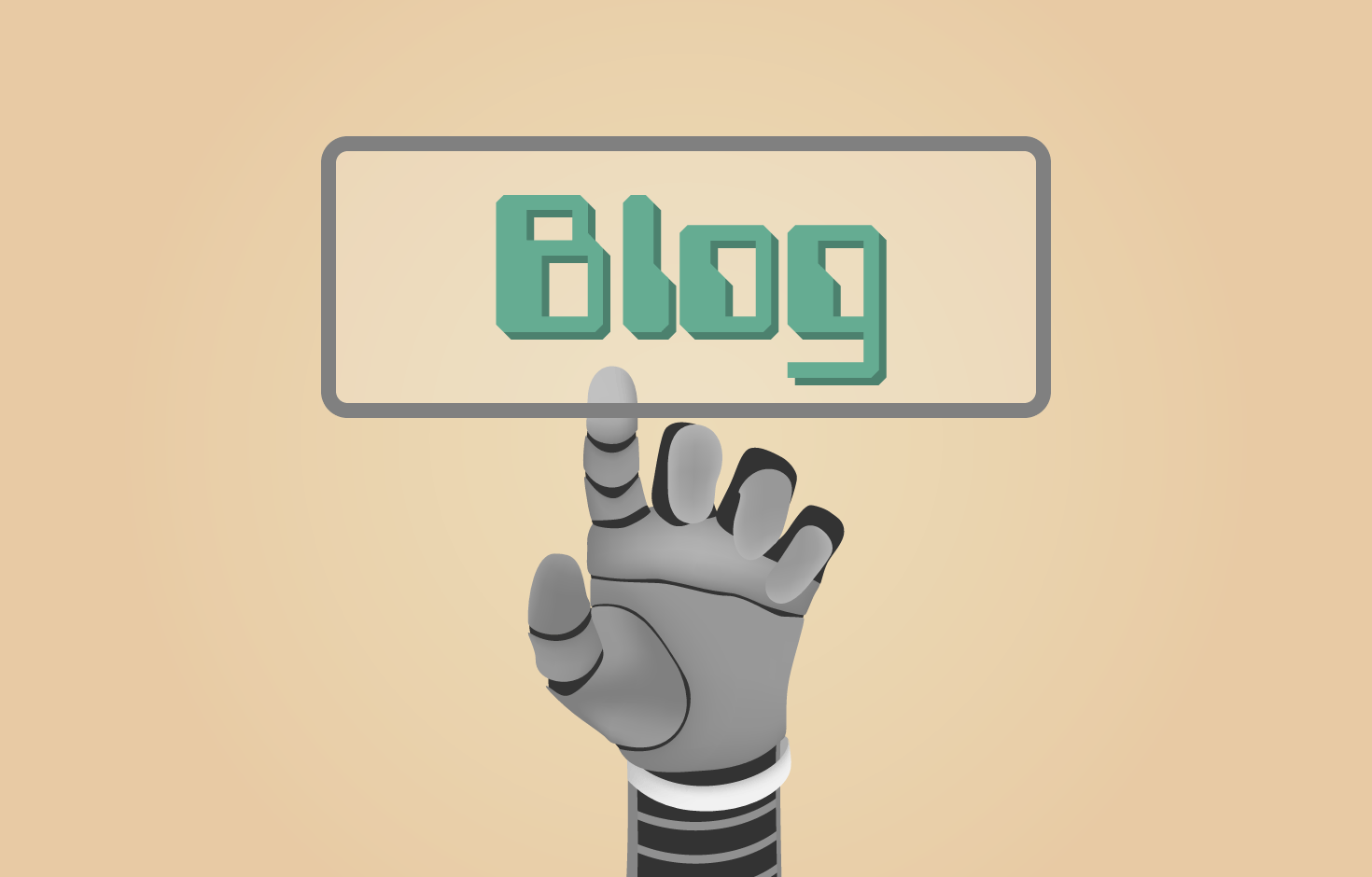
The Autoblog WordPress multisite plugin is the most useful tool in distributing content faster and automating the process of content posting on WordPress. The plugin enables you to automatically schedule the importing of content from all over the web, gives you control over what content should be excluded when importing, and also comes equipped with loads of add-ons to help infuse more functionality into the website at each step.
DownloadGravity Forms
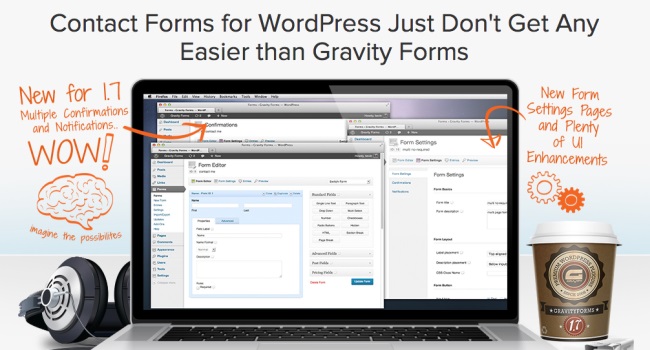
While there are plenty of free WordPress contact form plugins available, what makes the Gravity Forms premium plugin better, is its inclination towards multisite network websites. Not only does the plugin come with high quality templates, text and setting customizations, it can be used to create incredibly engaging forms on any website within your WordPress multisite network from a single place.
DownloadSupport System
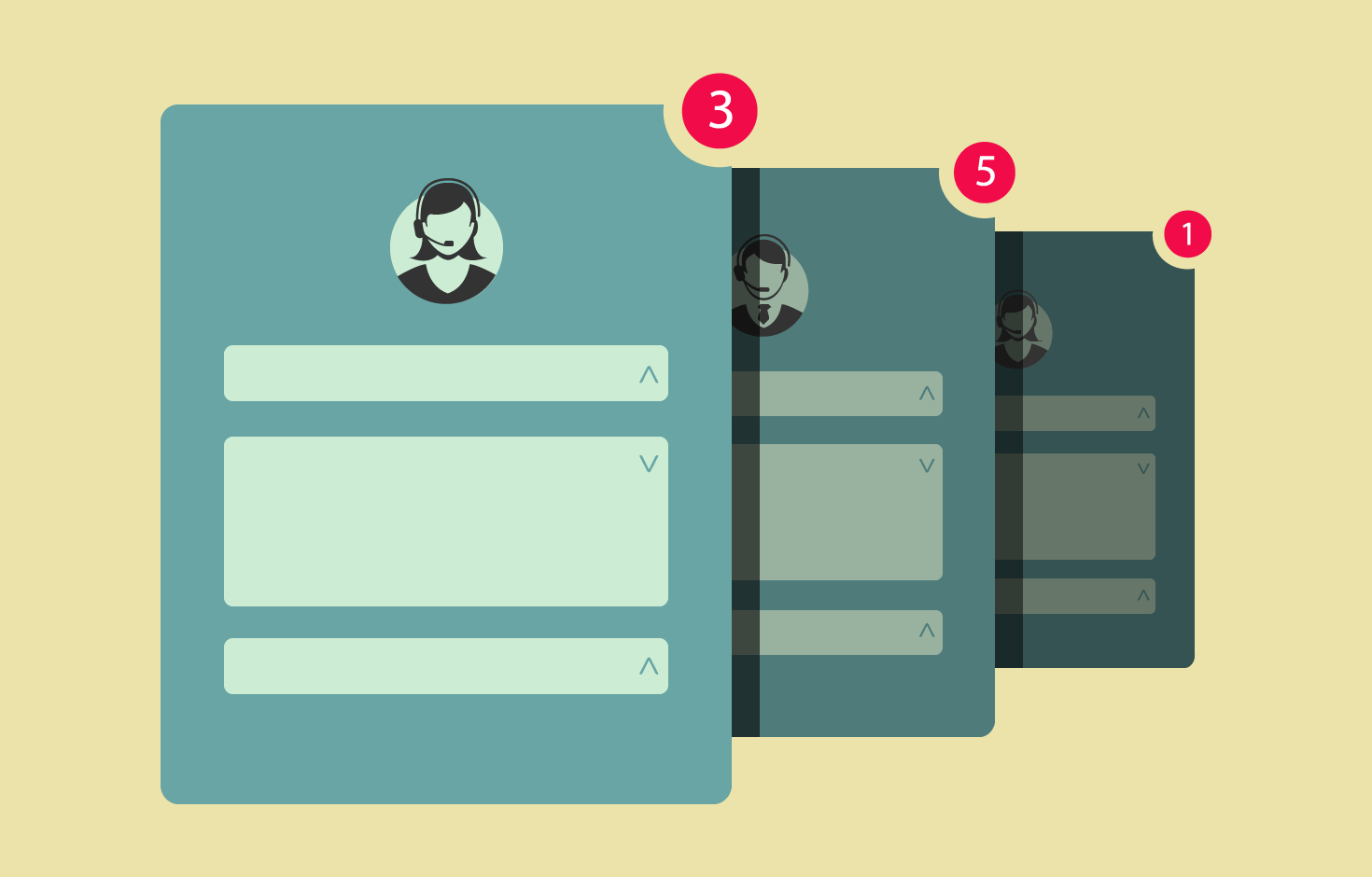
One of the most important aspects of a multisite network is keeping the support system up to date and always available to the visitors. This single plugin brings in all the best attributes of system support such as a robust ticketing system, FAQ manager to answer questions before they are even asked, and a special text editor for the support menu on the dashboard that enables you to answer the user’s queries accurately.
DownloadAnti-Splog
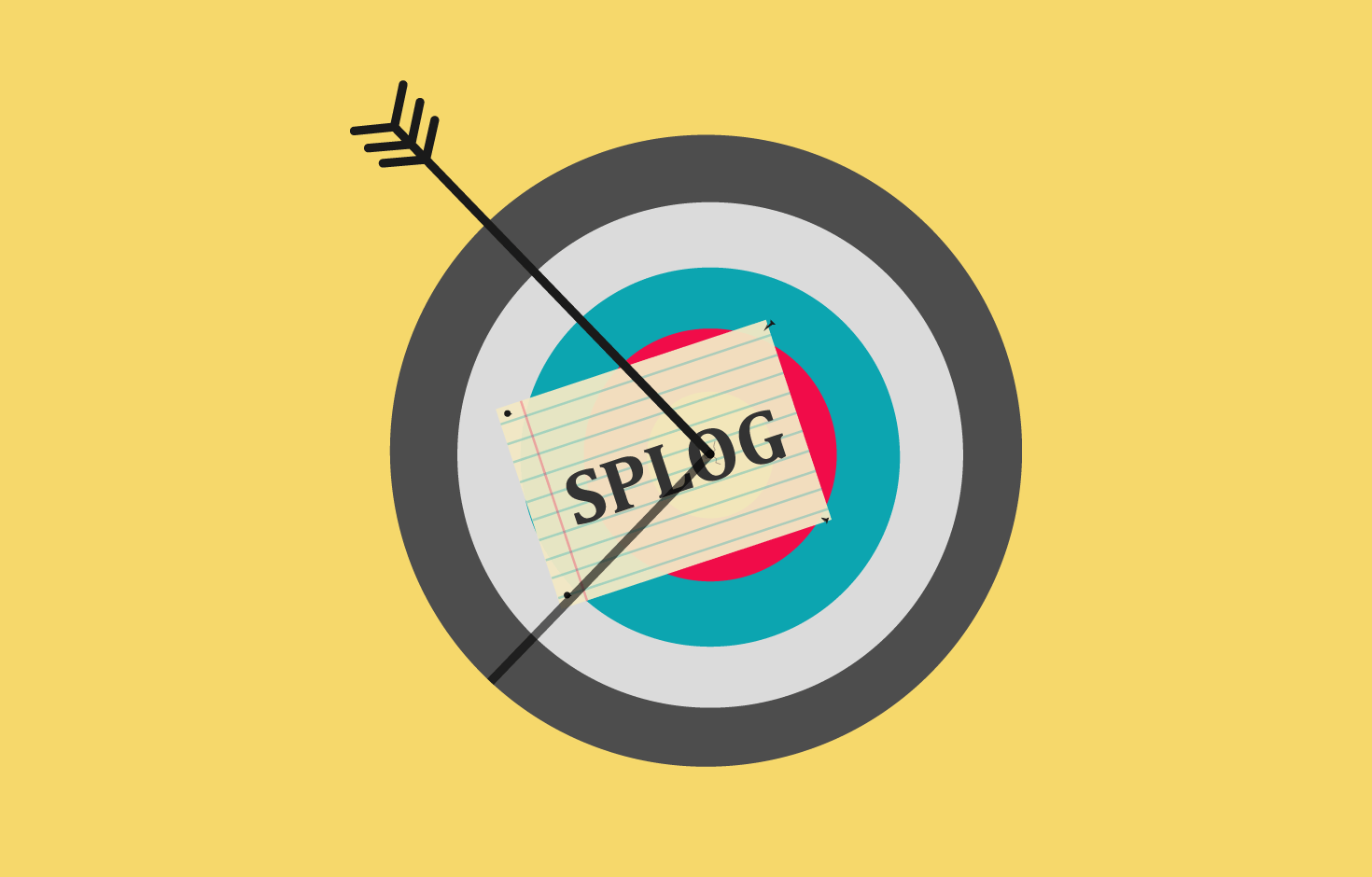
As helpful as guest blogging support can be for your website, spam blogging can be equally harmful to your website’s reputation. In order to maintain the quality of the blog posts while keeping the guest posting option open, you need a powerful plugin such as Anti-Splog WordPress multisite plugin. With three layers of protection, human test integration, a dedicated moderation panel, and several more security options, your network of WordPress websites will always be protected.
DownloadMultisite Plugin Manager
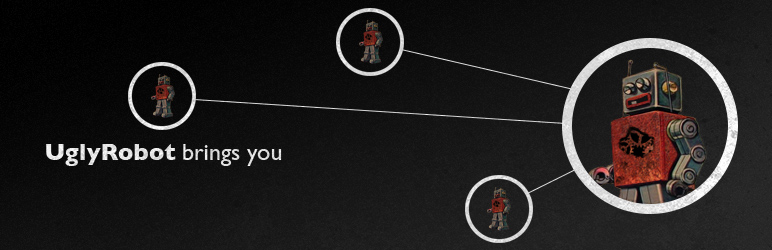
An essential plugin for a multisite setup, the Multisite Plugin Manager is the single tool to help you control all the plugins you use across your WordPress websites. This plugin management system can help you auto-activate different plugins across your WordPress multisite network, set different access permissions and even remotely deactivate them all at once with ease.
DownloadMultisite Cloner
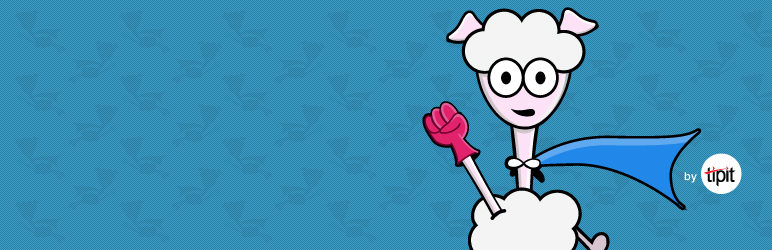
The most tedious process of adding content to a multisite network is the gruesome task of adding the same media again and again to different domains. The Multisite Cloner free WordPress plugin not only makes this task simpler, but does it in the most efficient way possible. The plugin adds an additional tab to the media upload section, so that you can use the images already available, rather than adding them all over again.
DownloadMultisite Toolbar Additions
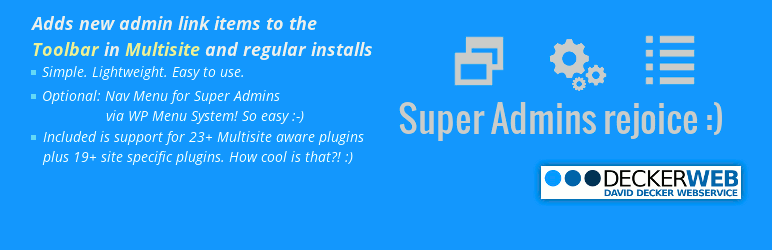
Having an enhanced toolbar is essential when running multiple websites, and the Multisite Toolbar Additions plugin provides the exact functionality. This single plugin offers the features such as controlling other plugins installed on the websites, managing the updates, making edits to the themes installed and creating custom navigation for super admins to access the entire WordPress multisite network with ease.
DownloadJetpack by WordPress

Often referred to as the one WordPress plugin to rule them all, the Jetpack plugin has been created by the developers of WordPress and will do nothing short of skyrocketing your website. A collection of multiple plugins with security features, social media support and a lot more, the JetPack plugin comes with a highly equipped super admin which enables you to handle your WordPress multisite network, as well as all the other plugins installed on the WordPress multisite network.
DownloadUser Role Editor

When managing a large WordPress multisite network, it is essential to manage the back-end users of the websites as well. The User Role Editor free WordPress plugin enables you to change the user role in your WordPress multisite network with ease (apart from the main admin), along with the ability to assign capabilities to the users by checking the different options available.
DownloadDisable Comments

For website that do not require user interaction in the form of comments, or need the comments section free from annoying spammers, the Disable Comments plugin is a great choice. While there are many WordPress plugin that help disabling comments, this particular plugin supports WordPress multisite network and helps disable comments across all the websites, making it one of the best free multisite WordPress plugin.
DownloadUser Switching
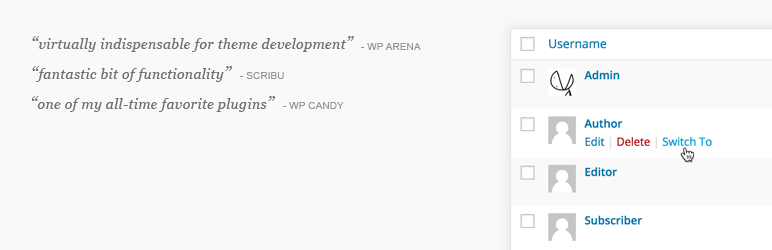
With a large WordPress multisite network, the biggest hassle can be managing the different user profiles and switching between them to access a certain website. With the help of the User Switching free WordPress plugin, you can effortlessly swap between accounts, log out and log back in immediately as a different user with ease.
Download
